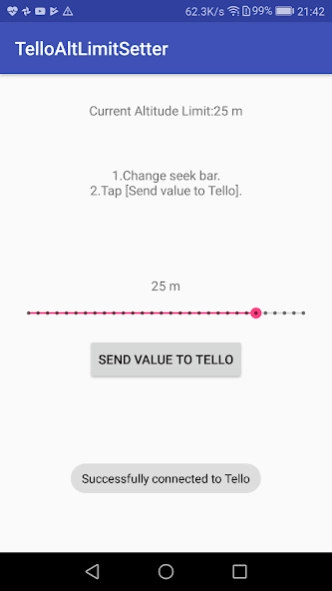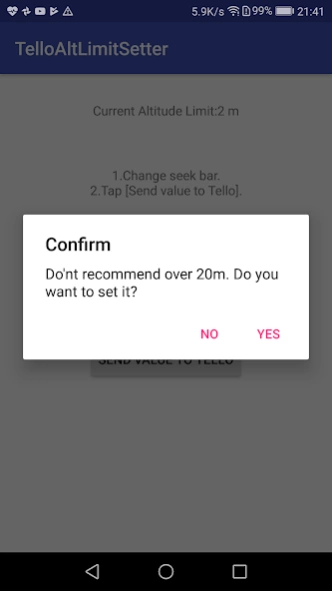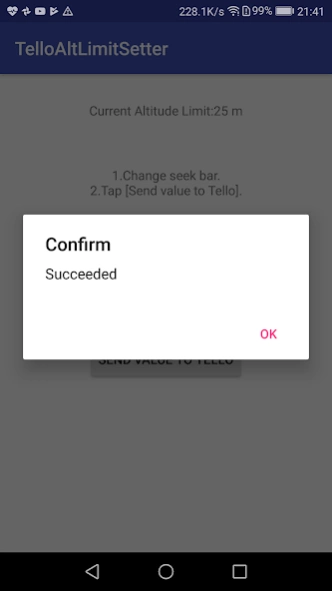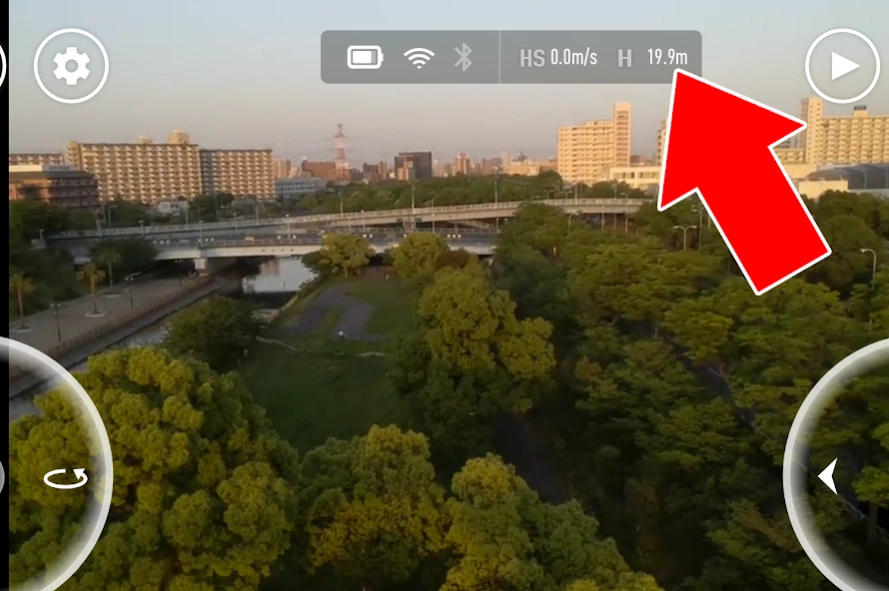TALS TelloAltLimitSetter 1.0.3
Free Version
Publisher Description
TALS TelloAltLimitSetter - Change Tello's altitude limit.
It is an application that changes the altitude limit of Ryze Tech's drones "Tello".
It is maximum 30 m.
iOS version. Search by "TALS" in AppStore.
https://itunes.apple.com/us/app/telloaltlimitsetter/id1382095075?l=ja&ls=1&mt=8
-Usage
1. Connect the smartphone to Tello's Wi-Fi.
2. Launch TelloAltLimitSetter.
3. Change the set value with the seek bar.
4. Tap 'Rewrite altitude limit' button.
When rewriting is successful, "current altitude limit value" will be rewritten.
■ Attention
-Fix the problem later.
-This application is irrelevant to Ryze Tech and DJI.
-The use of this application is self-responsibility. The results are not guaranteed. We do not guarantee anything.
-If it is set to 10 m or more, there is a danger of crash or airframe loss due to the influence of wind and Wi-Fi loss. Please judge the situation and use it.
■Reference
https://github.com/Kragrathea/TelloPC
https://dl-cdn.ryzerobotics.com/downloads/tello/0228/Tello+SDK+Readme.pdf
https://drive.google.com/file/d/1t12MK-jG4df90gMjD8syPrAZ8VmdqCDA/view
https://gobot.io/blog/2018/04/20/hello-tello-hacking-drones-with-go/
■Written article
Tello & C#
https://note.mu/keizi666/n/n68eb25c8aa59
Tello & Java
https://note.mu/keizi666/n/nddef168ffb76
Tello & Swift
https://note.mu/keizi666/n/nc0e3d3cd3a21
■I designed some parts for Tello
https://www.thingiverse.com/keizi666/designs
About TALS TelloAltLimitSetter
TALS TelloAltLimitSetter is a free app for Android published in the System Maintenance list of apps, part of System Utilities.
The company that develops TALS TelloAltLimitSetter is keiziweb. The latest version released by its developer is 1.0.3.
To install TALS TelloAltLimitSetter on your Android device, just click the green Continue To App button above to start the installation process. The app is listed on our website since 2018-07-03 and was downloaded 3 times. We have already checked if the download link is safe, however for your own protection we recommend that you scan the downloaded app with your antivirus. Your antivirus may detect the TALS TelloAltLimitSetter as malware as malware if the download link to jp.keiziweb.telloaltsetter is broken.
How to install TALS TelloAltLimitSetter on your Android device:
- Click on the Continue To App button on our website. This will redirect you to Google Play.
- Once the TALS TelloAltLimitSetter is shown in the Google Play listing of your Android device, you can start its download and installation. Tap on the Install button located below the search bar and to the right of the app icon.
- A pop-up window with the permissions required by TALS TelloAltLimitSetter will be shown. Click on Accept to continue the process.
- TALS TelloAltLimitSetter will be downloaded onto your device, displaying a progress. Once the download completes, the installation will start and you'll get a notification after the installation is finished.